The rm Command
Summary
The rm command removes files you no longer need. It removes the entries for a specified file, group of files, or certain select files from a list within a directory. User confirmation, read permission, and write permission are not required before a file is removed when you use the rm command. However, you must have write permission for the directory containing the file.
Basic command structure
For all descriptions below, the dollar sign indicates that BASH command prompt.
$ rm [option] [file name]
Possible Flags
-i
The -i flag will ask before deleting each file. Some people will have rm aliased to do this automatically (type “alias” to check). Consider using rm -I instead, which will only ask once and only if you are trying to delete three or more files.
-r
The -r flag will recursively delete a directory and all its contents (normally rm will not delete directories, while rmdir will only delete empty directories).
-f
The -f flag will forcibly delete files without asking; this is mostly useful if you have rm aliased to ``rm -i’’ but want to delete lots of files without confirming each one.
Output
The rm command has many different kinds of outputs as described below:
-
Standard output with no flags, will display no output:
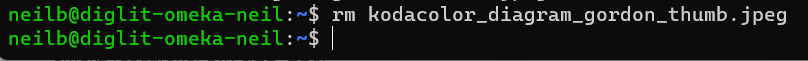
-
Output with
-vflag, which will actually bring up an output: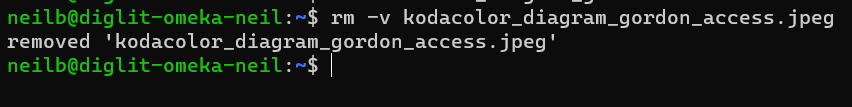
A standard rm command, without the -v flag, will generally only give outputs if there is an error.
Examples
- If you want to remove multiple files at the same time, run $
rm [file name] [file name], with as many file names as you want. - To delete an empty directory, use the -d flag, like this: $
rm -d [directory path]
Go back to the main list of commands