Redirects
Summary
Redirection assists in redirecting input & output functionalities to the files or folders we want. There are 2 types of redirection:
1. Overwrite Redirection
The > command
This will store/save the output of a command to a file & overwrite existing content of that file.
2. Append Redirection
The >> command
This will redirect the standard output of a command on the left of
>>& append it to the end of the file on the right of>>. This will not compromise the existing data of the file it is added to.
Basic command structure
For all descriptions below, the dollar sign indicates that BASH command prompt.
$ [command] > [file name]
$ [command] >> [file name]
Use Examples
The redirect commands have many different uses as shown below:
-
Overwrite Redirection - shows the use of redirecting a command into a text file and how the
>command will overwrite.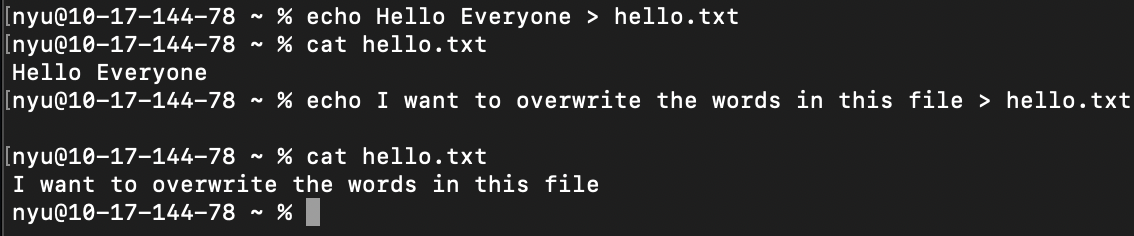
-
Append Redirection - shows the use of appending into a text file with
>>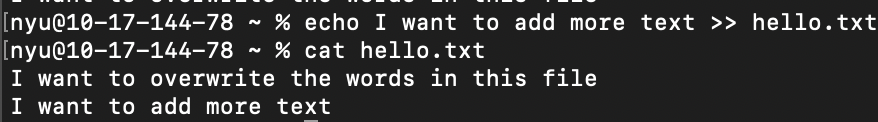
Go back to the main list of commands