The mkdir Command
Summary
The mkdir command creates new directories or subdirectories. The command has a few options which are described below.
Basic command structure
For all descriptions below, the dollar sign indicates that BASH command prompt.
$ mkdir [options] [directory name]
Possible Flags
-m
The -m flag sets permission mode.
-p
The -p flag makes parent directories as needed.
-v
The -v flag prints a message for each created directory.
Output
The mkdir command has a few different kinds of outputs as described below:
-
Standard output with no flags, which creates the new directory within the directory where the command is run:
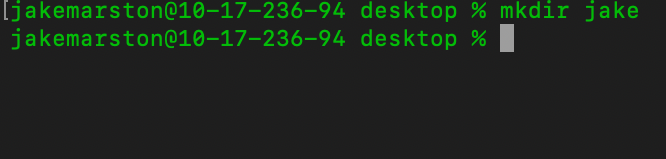
-
Output with
-vflag, which prints a message in the command line pertaining to the directory: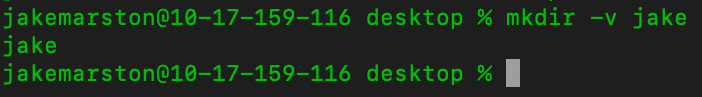
Examples
- If you want to create multiple directories run $
mkdir [directory name] [directory name]. - To create directories inside of directories: $
mkdir -p [directory name]/[directory name]. Here’s an example: $mkdir -p jake/time
Go back to the main list of commands