The ls Command
Summary
The ls command lists the contents of a directory including both files and directories. The command has many options which are described below.
Basic command structure
For all descriptions below, the dollar sign indicates that BASH command prompt.
$ ls [options] [directory path]
Note: If you do not specify a directory path, running ls will show you the contents of the current directory you are in within your terminal window, i.e., your current working directory.
Possible Flags
-a
The -a flag shows files that are normally hidden by BASH. These are files that begin with a . such as .DS_Store, .bashrc, or .bash_history.
-l
The -l flag gives a column view of files and directories. It also gives information about those files and directories including permissions, last date modified and size.
-h
When used in combination with the -l flag, the -h flag displays file size in human-readable units such as kilobytes, megabytes, and gigabytes.
Output
The ls command has many different kinds of outputs as described below:
-
Standard output with no flags, which displays the names of directories and files within the directory where the command is run:
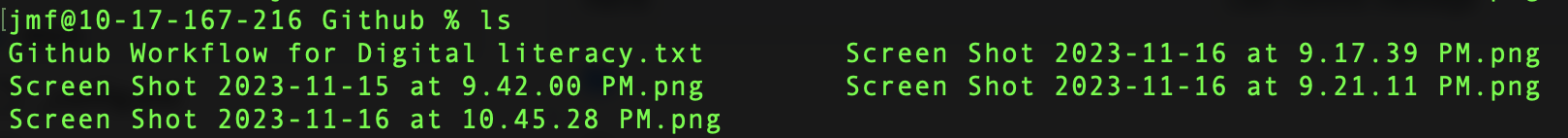
-
Output with
-lflag, which displays directories and files in a list form with metadata in colums: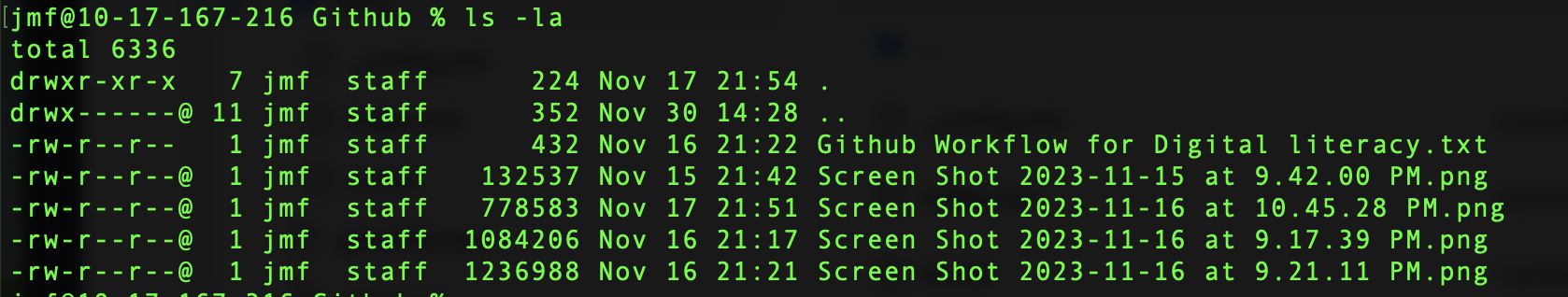
Examples
- If you want to see hidden files in a nice list format run $
ls -la ~. The~would indicate your home folder. - To get a the contents of an entire directory structure starting at a parent folder: $
ls -alRt. If you’d like, you can use a redirect, such as>to send the output to a text file. Here’s an example: $ls -alRt ~/Desktop > ~/Desktop/report.txt
Go back to the main list of commands